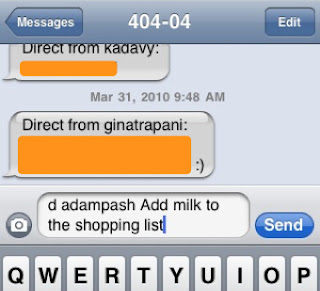Are get tired by spending long time before your computer screen even after you require to send an important e-mail to someone, no worries just take your cell phone and you will be able to send email to your interested people via text messaging. I am giving you some steps which might be helpful for you.

1.) Insert your email id as the SMS recipient
Start typing SMS text, enter an il id where it has to be send rather than entering number in search box. Composition of SMS should be such like in normal texting format. Now click on send button and yours SMS item change the text SMS to an email. As it reaches at the recipient end it will look just like in screen shot below.
You can try out fer other quit simple mode to convert SMS text into e-mail.
A.) Express you through E-mail and respond via SMS to that email.
I guess you are finding this term lill bit difficult but actually it is pretty simple to handle, but people should know that SMS message can also be send from your email account. a authentic email id will be required to send SMS. let we take few example to understand the procedure. Guess you are looking for connect with AT&T phone through email than you just insert 10 digit valid mobile number to @txt.att.net and hit on send tab.
Here i am providng you few big companies e-mail address to send SMS text:
* Alltel: phonenumber@message.alltel.com
* AT&T: phonenumber@txt.att.net
* T-Mobile: phonenumber@tmomail.net
* Virgin Mobile: phonenumber@vmobl.com
* Sprint: phonenumber@messaging.sprintpcs.com
* Verizon: phonenumber@vtext.com
* Nextel: phonenumber@messaging.nextel.com
* US Cellular: phonenumber@mms.uscc.net
In case if recipient gets a SMS message from a unknown number, the message look like this on your mobile screen.
If you sent the first SMS test message via email, users can respond back to that number from mobile at the same time if needed, witout any hiccups. No change is subject will appear.
B.) Twitter
For Twitter users , they can manage easily their account to inform you
of SMS text through E.mail. Twitter has come in light specially for that user can do updation in account through SMS.

user just required to send text message on 40404 with correct user name and simple iten will add in to-do list in the message.
At the end your screen will appear like below